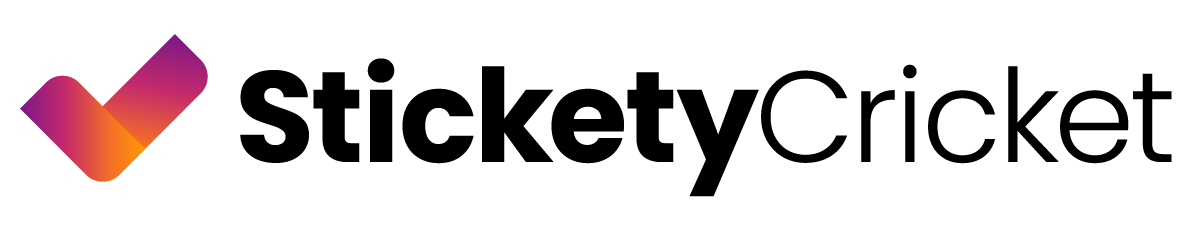Choosing the Blank Canvas option will allow you to start from scratch with your design. You’ll then have the ability to add images, elements, icons and text to the canvas to build a fully customized sticker.

This option is popular if you know what you want to create and are familiar with editing tools. This tool gives you complete freedom to create anything you can imagine.
Choosing the Blank Canvas will give you the following options:
Size
The size dropdown gives you a series of pre-defined canvas sizes you can choose from.
- Custom: Choose custom if you want to set your own width and height for your canvas.
- Sticker (200×200): Choose this size if you are creating one sticker. This canvas size is small and will keep your file size low.
- Sticker Sheet (8.5 x 11): Choose this size if you want to create a full sheet of stickers all at once. When finished, you’ll be able to export the full sheet and then crop them as needed to use in other tools.
Width/Height
These two fields allow you to add your own height and width for your canvas. We recommend these dimensions under 800 x 800 to keep your file sizes small.
Background
This field allows you to change the color and opacity of the artboard. If you choose a color, your background will be permanently set to this background color and you will not be able to remove it from the canvas.