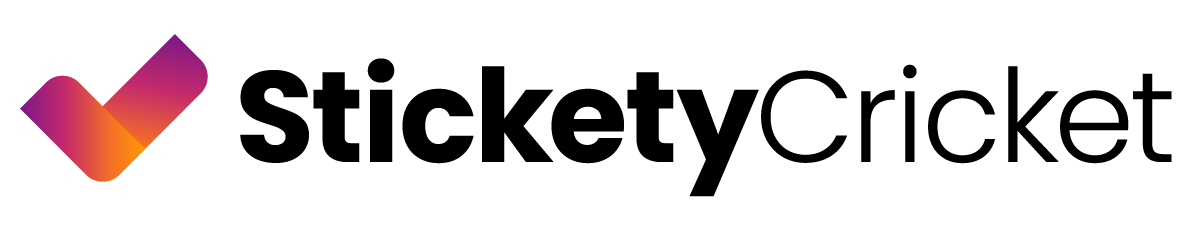Is Digital Planning for Me?
Digital Planners
Are you struggling to find a more efficient way to plan while on the move? Or looking to adopt a more environmentally friendly planning method? If you find yourself juggling multiple notebooks to stay organized and wish for a simpler solution, digital planning could be the answer you’ve been seeking.
Convenience
The convenience of digital planning is truly revolutionary! Picture seamlessly transitioning from your laptop to your phone to your tablet, with your planner accessible on all three devices. Digital planning offers several advantages over traditional paper planning, making it more convenient in various ways:
- Accessibility: Digital planners can be accessed from multiple devices, such as smartphones, tablets, and computers. This ensures that your plans, schedules, and notes are always within reach. Regardless of where you are or what device you are using, digital planners sync and keep everything up to date.
Imagine this: You set up your daily plan first thing in the morning on your laptop because the screen is bigger. Later, while sitting outside with your kids or dogs, you use your tablet because it’s easier to carry around with you than your laptop. In the evening, you run a quick errand, and pull out your phone to check your shopping list because your phone is always with you. With digital planning, your notes, list, and schedule are always accessible no matter the device on hand. No more forgetting your list or planner at home!
- Syncing & Backup: Digital planners sync across these devices and offer cloud backup, so your data is safe and up-to-date. This eliminates the risk of losing your planner due to water damage, the passing of time, and other pesky paper planning mishaps. This also keeps from damaged/ lost planners.
Imagine this: You’re sitting on the couch, planning away and someone walks by and spills coffee on your tablet. The screen turns black and it won’t turn on. This is unfortunate, because of the cost of the device, but your plans are not gone forever. You can simply open your planner on your phone or laptop until you get a new tablet. With paper planning, spilling coffee on your planner is a more permanent and irreversible action with no way to recover that information.
Customization
Another benefit of digital planners is your ability to customize them. Do you like colorful calendars one day but want a calm aesthetic the next? Do you like layering stickers, but sometimes are in the mood for a cleaner look? The convenience of digital planning lies in the ability to edit on one device and view the changes on another device seamlessly. Digital planners give you the flexibility to change these features as often as you want.
Imagine this: You find a perfect planner for you. It has a great cover, awesome inserts, it’s exactly what you need. After a few weeks, you start to get bored of the cover design or your favorite color changes from blue to green. With digital planning, you can adjust your planner with life’s ever-evolving needs. You can add as many stickers, notes, columns, as you need or want. You can have your weekly list, grocery list, important tasks, and even a little brain dump, all at your fingertips.
Sustainability
Are you passionate about the environment? Digital planners are environmentally friendly! By using a digital planner, you eliminate the need for pens, papers, tabs, sticky notes, and stickers. Everything you need is conveniently available in the app, allowing you to enjoy the peace of mind that comes with a fully customizable digital planner that is beneficial for the environment!
Searchable
Do you lose track of notes, or wish they were searchable? Finding specific information in a digital planner is much faster and easier than paper planning due to the search functionality. You can quickly locate past notes, events, or tasks without flipping through pages.
Imagine this: You remember talking to someone about a restaurant that they ate at that was so good, and you’re finally ready to give it a try. What was it called, where did I write that? Just search for words like “restaurant” or “food” and your planner will show you any place in your planner where you’ve written those words.
Summary
All in all a digital planner could be useful for anyone! Whether you’re a student trying to keep track of assignments, a professional managing multiple projects, or a busy parent juggling family activities, a digital planner can bring order to the chaos. With features like reminders, color-coded calendars, and the ability to sync across devices, staying on top of your schedule has never been easier. Plus, the eco-friendly aspect of reducing paper waste is an added bonus. Embrace the digital age and streamline your life with a tool designed to help you succeed.
Don’t forget to check out what’s new at Plan Stoodio!!! See ya next time!