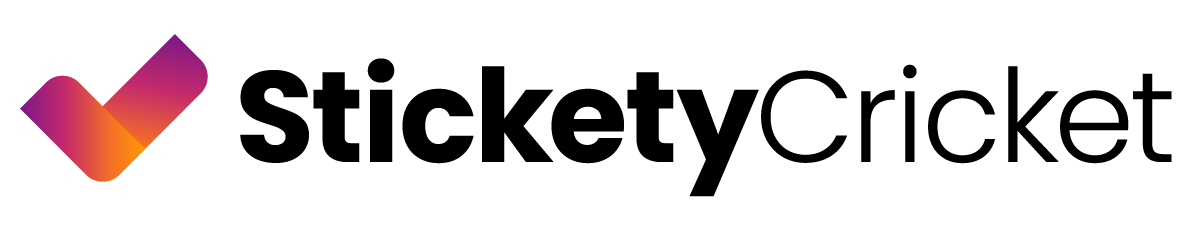Blog
Is Digital Planning for Me?
With features like reminders, color-coded calendars, and the ability to sync across devices, staying on top of your schedule has never been easier.
How to Import a PDF into GoodNotes
Open Goodnotes and click on Documents on the left hand side then click on the + New section.
Two Ways to Click Links in Goodnotes 6 on an iPad
There are two ways to click on links in Goodnotes. The Edit Toggle and the Lasso & Hold method. Use the method that works best for you.
How to Duplicate a Page in Goodnotes and Paste it in a Different Location
Learn how to duplicate a page in Goodnotes and place it in a different location inside your notebook, planner, or journal.