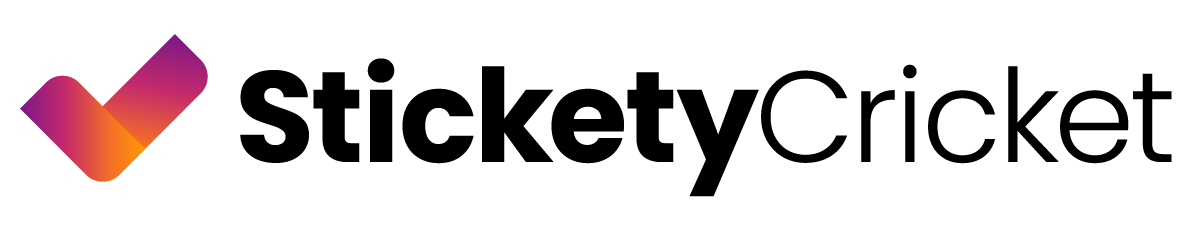There are two ways to click on links in Goodnotes. The Edit Toggle and the Lasso & Hold method.
1. Edit Toggle in Goodnotes 6
The edit toggle is the small pencil icon with the small squiggly line under it in the center of the upper-bar in Goodnotes 6.
| The Edit Toggle in Goodnotes 6 |

If you click this little icon, you’ll go back and forth between the editing tools and being able to click links throughout your digital planner, notebook, or journal. When you click the icon, the tool bar will drop down, allowing you to select and use a tool for editing on the page. When you click it again, the toolbar will disappear and allow you to click on links throughout the planner.
This method works great for most people because it is what they are used to. However, I’ve found another way that I am much more comfortable with.
2. Lasso & Hold in Goodnotes 6
I call this method the lasso & hold method because that is exactly what you do. While you are on the lasso tool, long hold on something you know is a link. When you see a transparent blue box hover over that item, let go. You’ll then see a menu of options come up and one of those options is to “Open Link.” Clicking this option will take you to that hyperlink destination.
This will actually work while you are using many other tools, but it will not with some like the pen tool, eraser tool, and highlighter tool.

I have found the lasso & hold method to work better for me but the method you choose will depend entirely on your workflow. Use the one you are most comfortable with in your flow of work. If it is too difficult to remember, or causes you stress, use the other method. Continue to use that method for a few weeks until you get used to it and you’ll be good to go.
 |
Dragon Digital NotebooksThis digital notebook is available on the Stickety Cricket Etsy Shop. |